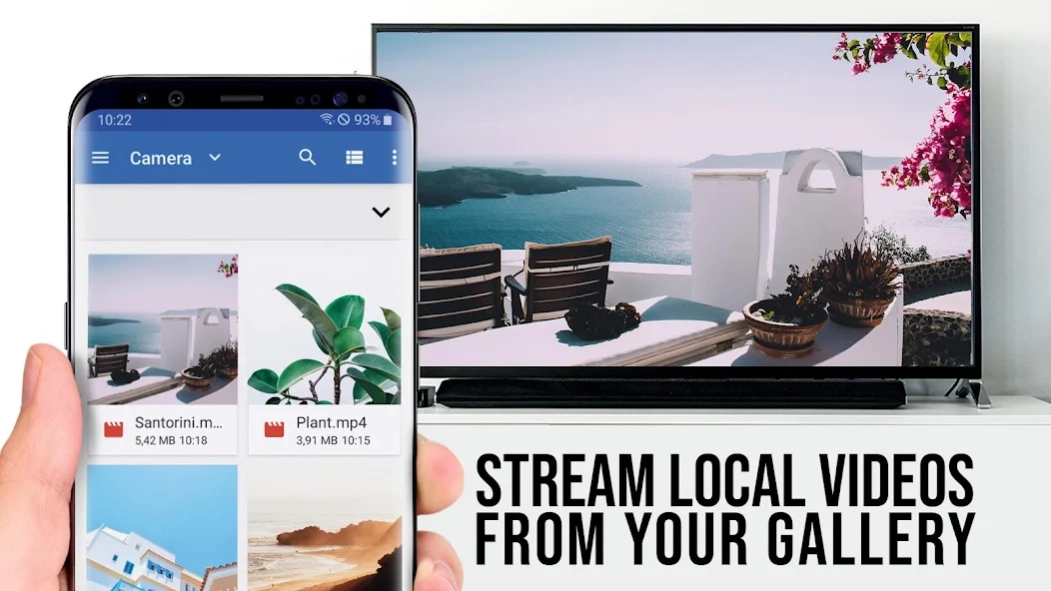TV Cast Pro for VIDAA & VEWD 1.35
Paid Version
Publisher Description
TV Cast Pro for VIDAA & VEWD - Stream videos to VIDAA & VEWD TVs from Hisense, Sharp, Skyworth, Vestel & TiVo
Upgrade your Hisense VIDAA & VEWD Smart TV to watch webvideos, online movies, livestreams and live tv shows with the no#1 web video streamer. MP4, M3U8, IPTV and HLS videos are supported on TVs made by Hisense, Toshiba, Philips, Telefunken, Haier, Hitachi, Loewe, Jvc, Medion, Element, Nordmende, AKAI and more. Full HD and 4K are supported. no additional streaming box is required. Easy setup and 24/7 support by AI powered chat.
*** This PRO app edition includes all Premium Features unlocked. You can test the basic features in the FREE app edition ***
*** This app only works with TVs made by Hisense or integrated VIDAA and VEWD (formerly Opera TV). ***
With Video & TV Cast you can browse through the web and stream or cast any video you want on your TV. Just navigate to your favorite website and send the embedded video with a single tap to your Hisense TV or Sharp TV. The discovered video will be shown below the browser. A tap on the video link will send it to your TV immediately.
* To enable video casting please open VIDAA or VEWD (formerly Opera TV) on your Hisense TV or Sharp TV, search for 'TV CAST' and install the free receiver app.
* Supported devices: All Hisense TVs with integrated VIDAA and VEWD App Store and TVs made by Loewe, HKC, Sharp, Skyworth, Toshiba, Finlux, Gogen, Haier, Hitachi, Hp Tronic, Inexive, Jvc, Medion, Philips, Qilive, Schadler, SELECLINE, Technika, Telefunken, Vestel, Yok, Element, Nordmende, AKAI.
* Supported cable providers: Armstrong, Astound, Atlantic, Blue Ridge, Buckeye, cableONE, Charter, Cogeco, Comcast, enTouch, Evolution Digital, Frontier, GCI, Grande, Mediacom, NCTC, RCN, Suddenlink, Wave, WOW
* NOT SUPPORTED Videos: Flash video, Google Play movies, Netflix, Amazon and HBO and other DRM protected videos web-videos, online-movies, livestreams and live-tv shows.
* If a specific web-video, online-movie, livestream or live-tv show does not cast, please check our FAQ. We will try to add support for your video as soon as possible. Leaving negative Play Store reviews without any information about your issue will not give us a chance to help you.
* Refunds: Only within 24 hours after purchase. Please submit the Google Purchase ID.
>>> pro features
* Playbar: Use the Playbar for advanced video control while browsing, including video scrubbing, forward, rewind, play, pause, stop.
* Ad-Blocker + No Sponsoring Ads: The Pro app version has no ads and the Ad-Blocker blocks ads & popups on most websites that you visit. You can enable/disable it at any time in the settings.
* Bookmarks: Add and manage as many bookmarks as you want, either in the bookmarks menu or directly in the browser.
* Desktop Mode: Cloak your Android device as a desktop PC to load the desktop website instead of a mobile website. Please note that this will NOT enable video casting on websites that serve Flash videos in desktop mode.
* Change Homepage: After purchasing this you can set your personal homepage in the settings.
Disclaimer: This app is not affiliated with Hisense, Sharp or any other trademark mentioned here.
About TV Cast Pro for VIDAA & VEWD
TV Cast Pro for VIDAA & VEWD is a paid app for Android published in the Recreation list of apps, part of Home & Hobby.
The company that develops TV Cast Pro for VIDAA & VEWD is 2kit consulting. The latest version released by its developer is 1.35. This app was rated by 1 users of our site and has an average rating of 4.0.
To install TV Cast Pro for VIDAA & VEWD on your Android device, just click the green Continue To App button above to start the installation process. The app is listed on our website since 2024-03-17 and was downloaded 227 times. We have already checked if the download link is safe, however for your own protection we recommend that you scan the downloaded app with your antivirus. Your antivirus may detect the TV Cast Pro for VIDAA & VEWD as malware as malware if the download link to de.twokit.video.tv.cast.browser.tivo.pro is broken.
How to install TV Cast Pro for VIDAA & VEWD on your Android device:
- Click on the Continue To App button on our website. This will redirect you to Google Play.
- Once the TV Cast Pro for VIDAA & VEWD is shown in the Google Play listing of your Android device, you can start its download and installation. Tap on the Install button located below the search bar and to the right of the app icon.
- A pop-up window with the permissions required by TV Cast Pro for VIDAA & VEWD will be shown. Click on Accept to continue the process.
- TV Cast Pro for VIDAA & VEWD will be downloaded onto your device, displaying a progress. Once the download completes, the installation will start and you'll get a notification after the installation is finished.